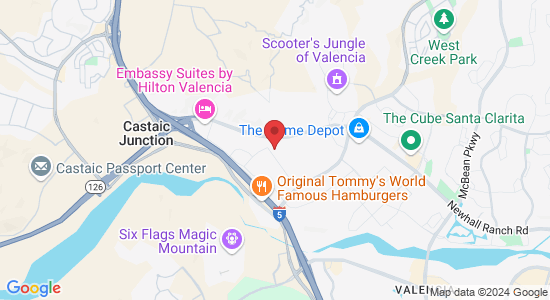The Complete Web Solutions Provider
Blogs
Blogs

How to Optimize Your Website for Mobile Speed
Imagine you're looking for a local restaurant while on the go. You click on a promising link, but the website takes forever to load. Frustrating, right? That frustration is precisely what you want to avoid for your users. At Midnite Systems, we understand that mobile speed can make or break your online presence. Studies have shown that a one-second delay in mobile load times can reduce conversions by up to 20%.
Website Performance and Mobile Optimization
Conduct a Mobile SEO Audit
The first step in optimizing your website for mobile speed is to conduct a thorough Mobile SEO audit. This audit will help identify any issues that might be slowing down your site. Tools like Google PageSpeed Insights and GTmetrix are excellent for analyzing your site's performance. At Midnite, we use these tools to get a comprehensive view of how your site performs on mobile devices.
Optimize Images for Mobile
Images are often the biggest culprits when it comes to slow mobile websites. Large, uncompressed images can significantly slow down your site. Here are a few tips to optimize images:
Compress Images: Use tools like TinyPNG or ImageOptim to reduce the size of your images without losing quality.
Use the Right Format: JPEGs are great for photographs, while PNGs are better for images with transparent backgrounds.
Lazy Loading: Implement lazy loading to ensure images load only when they appear in the viewport. This reduces initial load times.
Advanced Techniques for Speed Optimization
Implement Accelerated Mobile Pages (AMP)
Accelerated Mobile Pages (AMP) is an open-source project by Google that helps web pages load faster on mobile devices. By using AMP, you can create lightweight versions of your pages that load almost instantly. At Midnite Systems, we recommend implementing AMP for your blog posts and landing pages to enhance mobile speed.
AMP works by stripping down the HTML and JavaScript on your pages to their essentials. This means removing anything that isn't necessary for the page's core functionality, like certain types of ads or third-party scripts. Here's how you can implement AMP:
Create AMP Versions of Your Pages: You don't need to convert your entire site to AMP. Start with your most important pages, like your homepage, blog posts, and landing pages.
Use the AMP HTML Framework: This framework includes several restrictions and extensions to ensure your pages load quickly. For example, it requires images to have explicit dimensions and scripts to be asynchronous.
Validate Your AMP Pages: Use the AMP Validator to ensure your pages comply with AMP standards. This tool will help you catch any errors that could prevent your pages from being served as AMP.
Monitor Performance: Once your AMP pages are live, use tools like Google Search Console to monitor their performance. This will help you identify any issues and make necessary adjustments.
Implementing AMP can significantly improve your mobile site speed, leading to better user experience and higher search rankings.
Minimize HTTP Requests
Every element on your web page, including images, scripts, and stylesheets, requires an HTTP request. The more requests your page makes, the slower it will load. Here’s how to minimize them:
Combine Files: Merge multiple CSS and JavaScript files into a single file.
Use CSS Sprites: Combine multiple images into one sprite sheet and use CSS to display the desired section of the image.
Remove Unnecessary Plugins: Deactivate and delete any plugins that you don't need.
Leverage Browser Caching
Browser caching stores some of your website's resources in the user's browser, so they don't need to be reloaded every time they visit your site. This can drastically reduce load times for returning visitors. At Midnite Systems, we set appropriate cache durations for different types of content to ensure optimal performance.
Prioritize Above-the-Fold Content
Above-the-fold content is the part of your website that users see without scrolling. Ensuring this content loads quickly is crucial for keeping users engaged. Here’s how you can optimize it:
Inline Critical CSS: Instead of loading all your CSS files at once, inline the CSS required for above-the-fold content.
Defer JavaScript: Delay loading JavaScript until the rest of your content has loaded. This ensures that the important content is visible first.
Use a Content Delivery Network (CDN)
A CDN distributes your content across multiple servers worldwide, ensuring that users access the server closest to them. This reduces latency and speeds up load times. At Midnite, we recommend using CDNs like Cloudflare or Akamai to improve your site’s mobile speed.
Using a CDN can be particularly beneficial for websites with a global audience. Here’s how a CDN works and why it’s essential for mobile speed:
Content Distribution: A CDN caches your website's static content (like images, stylesheets, and scripts) on multiple servers around the world. When a user requests your site, they’re served content from the nearest server, reducing the distance data has to travel.
Load Balancing: CDNs distribute incoming traffic across multiple servers, preventing any single server from becoming overwhelmed. This helps maintain fast load times even during traffic spikes.
Improved Security: Many CDNs offer additional security features, such as DDoS protection and SSL certificates, which can enhance your site's security without compromising speed.
Faster Load Times: By reducing the physical distance between your content and your users, CDNs can significantly decrease load times. This is especially important for mobile users who may be on slower or less stable connections.
Enhanced User Experience: Faster load times lead to better user experience, which can result in higher engagement and conversion rates.
Implementing a CDN is straightforward. Here are the steps:
Choose a CDN Provider: Popular options include Cloudflare, Akamai, and Amazon CloudFront. Each offers different features, so choose one that best meets your needs.
Configure Your CDN: Follow the provider's setup instructions to configure your CDN. This usually involves pointing your website's DNS to the CDN and setting up caching rules.
Monitor Performance: Use tools like Google Analytics and your CDN's dashboard to monitor performance and make adjustments as needed.
Best Practices for Mobile Design
Optimize Your Mobile-First Design
A Mobile-first design approach ensures that your website is designed primarily for mobile devices and then adapted for larger screens. This design philosophy prioritizes the mobile user experience, which is essential for achieving high mobile speed. Here’s how to optimize it:
Simplify Navigation: Use a simple and intuitive navigation menu that’s easy to use on small screens.
Optimize Fonts and Buttons: Ensure that fonts are legible and buttons are large enough to be easily tapped.
Avoid Pop-Ups: Pop-ups can be annoying on mobile devices. Use them sparingly or avoid them altogether.
Regular Mobile Web Analytics
Continuous monitoring of your website’s performance is crucial. Use mobile web analytics tools to track your site’s speed and user behavior. This will help you identify any new issues and make necessary adjustments. At Midnite Systems, we provide detailed analytics reports to help you keep your site in top shape.
Understanding user behavior is key. Metrics such as bounce rates, session durations, and conversion rates can highlight areas needing improvement. Regular performance monitoring using tools like Google Analytics, Hotjar, and Crazy Egg provides a comprehensive view of your site's performance. Conducting A/B testing allows you to compare different versions of your pages, enabling data-driven decisions to optimize your mobile site. Gathering direct user feedback through surveys and forms also helps in understanding their pain points and preferences.
Enhancing Mobile User Experience
Optimize Mobile Landing Pages
Mobile landing pages are crucial for capturing user attention and driving conversions. Simplify the design by keeping your landing pages clean and clutter-free, focusing on essential elements that convey your message effectively. Ensure that your landing pages load quickly by minimizing the use of heavy graphics and animations. Compress images and use efficient coding practices to enhance loading speed. Make your call-to-action (CTA) prominent and easy to interact with by using contrasting colors and large buttons that are easy to tap on mobile devices. Finally, ensure your landing pages are fully responsive, adapting seamlessly to different screen sizes and orientations.
Mobile E-commerce Optimization
For businesses that rely on e-commerce, optimizing your mobile site is paramount. Here are some key strategies:
Streamline Checkout Process: Simplify the checkout process by minimizing the number of steps required to complete a purchase. Use auto-fill features for forms and offer multiple payment options.
High-Quality Product Images: Display high-quality product images and detailed descriptions that load quickly. Implement image zoom functionality for a closer look at products.
Mobile Payment Integration: Integrate popular mobile payment options like Apple Pay and Google Wallet to make transactions smooth and convenient.
User Reviews and Ratings: Display user reviews and ratings prominently to build trust and help customers make informed decisions.
Technical Enhancements
Implement Progressive Web Apps (PWAs)
Progressive Web Apps (PWAs) offer a powerful way to enhance your mobile site's speed and functionality. PWAs combine the best of web and mobile apps, providing users with a fast, reliable, and engaging experience. Implementing PWAs involves using service workers to cache assets and serve them offline, ensuring your site remains functional even without an internet connection.
Here are the key features of PWAs:
Service Workers: Use service workers to cache assets and serve them offline.
App Shell Model: Load the basic structure of your site instantly, with content loading progressively.
Push Notifications: Engage users with push notifications to keep them informed about updates, promotions, and new content.
Add to Home Screen: Enable the “Add to Home Screen” feature, allowing users to install your PWA on their mobile devices for quick access.
Enhance Mobile Security
Security is a critical aspect of mobile site optimization. Ensuring your site is secure builds trust with users and protects their data. Here are some key practices:
SSL Certificates: Use SSL certificates to encrypt data transmitted between your site and users. This is crucial for protecting sensitive information and improving your site's credibility.
Secure Authentication: Implement secure authentication methods, such as two-factor authentication (2FA) and biometrics, to safeguard user accounts.
Regular Security Audits: Conduct regular security audits to identify and fix vulnerabilities. Use tools like OWASP ZAP and Snyk to scan your site for potential threats.
Data Privacy Compliance: Ensure your site complies with data privacy regulations, such as GDPR and CCPA. Provide clear privacy policies and allow users to control their data.
Optimize Mobile Content Strategy
A robust mobile content strategy ensures that your site delivers relevant and engaging content to users. Mobile users prefer short and concise content that’s easy to read on small screens. Break up long paragraphs and use bullet points for better readability. Visual content, such as high-quality images, videos, and infographics, engages users and conveys your message effectively. Incorporate interactive elements, such as quizzes, polls, and sliders, to enhance user engagement and make your content more dynamic. Regularly update your blog, news section, and other content areas to keep users coming back for more.
Mobile Site Speed Testing
Regularly testing your mobile site’s speed is essential to ensure optimal performance. Utilize tools like Google PageSpeed Insights, GTmetrix, and Pingdom to test your site's speed. These tools provide detailed reports and recommendations for improvement.
Steps for effective speed testing:
Test on Multiple Devices: Ensure consistent performance across various devices and browsers. Consider using device farms or emulators.
Analyze Test Results: Identify bottlenecks and areas for improvement. Focus on optimizing elements that have the most significant impact on load times.
Implement Recommendations: Follow the recommendations provided by speed testing tools to improve your site's performance. Regularly retest your site after implementing changes to measure their effectiveness.
Mobile-Friendly Forms
Forms are an integral part of many mobile sites, whether for lead generation, surveys, or checkout processes. Here’s how to optimize forms for mobile users:
Simplify Form Fields: Reduce the number of form fields to the essentials. Use conditional logic to show or hide fields based on user inputs.
Mobile-Friendly Layout: Arrange form fields in a single-column layout for easy scrolling. Ensure that input fields, buttons, and labels are appropriately sized for mobile screens.
Auto-Fill and Validation: Enable auto-fill features to help users complete forms quickly. Implement real-time validation to catch errors as users fill out the form.
Accessible Forms: Ensure your forms are accessible to all users, including those with disabilities. Use proper labels, error messages, and keyboard navigation to enhance accessibility.
Midnite Systems
At Midnite Systems, we are committed to solving any problem our clients may have, especially when it comes to optimizing their websites for mobile speed. Our team of experts works tirelessly to ensure that your mobile site is fast, secure, and user-friendly. Whether you need help with mobile SEO audits, implementing PWAs, enhancing mobile security, or optimizing your mobile content strategy, we have the tools and expertise to get the job done.
Ready to take your mobile site to the next level? Book a discovery call with us today and let’s discuss how we can help you achieve your goals. At Midnite Systems, your success is our success. Let’s work together to create a mobile experience that keeps your users engaged and your business growing.

How to Optimize Your Website for Mobile Speed
Imagine you're looking for a local restaurant while on the go. You click on a promising link, but the website takes forever to load. Frustrating, right? That frustration is precisely what you want to avoid for your users. At Midnite Systems, we understand that mobile speed can make or break your online presence. Studies have shown that a one-second delay in mobile load times can reduce conversions by up to 20%.
Website Performance and Mobile Optimization
Conduct a Mobile SEO Audit
The first step in optimizing your website for mobile speed is to conduct a thorough Mobile SEO audit. This audit will help identify any issues that might be slowing down your site. Tools like Google PageSpeed Insights and GTmetrix are excellent for analyzing your site's performance. At Midnite, we use these tools to get a comprehensive view of how your site performs on mobile devices.
Optimize Images for Mobile
Images are often the biggest culprits when it comes to slow mobile websites. Large, uncompressed images can significantly slow down your site. Here are a few tips to optimize images:
Compress Images: Use tools like TinyPNG or ImageOptim to reduce the size of your images without losing quality.
Use the Right Format: JPEGs are great for photographs, while PNGs are better for images with transparent backgrounds.
Lazy Loading: Implement lazy loading to ensure images load only when they appear in the viewport. This reduces initial load times.
Advanced Techniques for Speed Optimization
Implement Accelerated Mobile Pages (AMP)
Accelerated Mobile Pages (AMP) is an open-source project by Google that helps web pages load faster on mobile devices. By using AMP, you can create lightweight versions of your pages that load almost instantly. At Midnite Systems, we recommend implementing AMP for your blog posts and landing pages to enhance mobile speed.
AMP works by stripping down the HTML and JavaScript on your pages to their essentials. This means removing anything that isn't necessary for the page's core functionality, like certain types of ads or third-party scripts. Here's how you can implement AMP:
Create AMP Versions of Your Pages: You don't need to convert your entire site to AMP. Start with your most important pages, like your homepage, blog posts, and landing pages.
Use the AMP HTML Framework: This framework includes several restrictions and extensions to ensure your pages load quickly. For example, it requires images to have explicit dimensions and scripts to be asynchronous.
Validate Your AMP Pages: Use the AMP Validator to ensure your pages comply with AMP standards. This tool will help you catch any errors that could prevent your pages from being served as AMP.
Monitor Performance: Once your AMP pages are live, use tools like Google Search Console to monitor their performance. This will help you identify any issues and make necessary adjustments.
Implementing AMP can significantly improve your mobile site speed, leading to better user experience and higher search rankings.
Minimize HTTP Requests
Every element on your web page, including images, scripts, and stylesheets, requires an HTTP request. The more requests your page makes, the slower it will load. Here’s how to minimize them:
Combine Files: Merge multiple CSS and JavaScript files into a single file.
Use CSS Sprites: Combine multiple images into one sprite sheet and use CSS to display the desired section of the image.
Remove Unnecessary Plugins: Deactivate and delete any plugins that you don't need.
Leverage Browser Caching
Browser caching stores some of your website's resources in the user's browser, so they don't need to be reloaded every time they visit your site. This can drastically reduce load times for returning visitors. At Midnite Systems, we set appropriate cache durations for different types of content to ensure optimal performance.
Prioritize Above-the-Fold Content
Above-the-fold content is the part of your website that users see without scrolling. Ensuring this content loads quickly is crucial for keeping users engaged. Here’s how you can optimize it:
Inline Critical CSS: Instead of loading all your CSS files at once, inline the CSS required for above-the-fold content.
Defer JavaScript: Delay loading JavaScript until the rest of your content has loaded. This ensures that the important content is visible first.
Use a Content Delivery Network (CDN)
A CDN distributes your content across multiple servers worldwide, ensuring that users access the server closest to them. This reduces latency and speeds up load times. At Midnite, we recommend using CDNs like Cloudflare or Akamai to improve your site’s mobile speed.
Using a CDN can be particularly beneficial for websites with a global audience. Here’s how a CDN works and why it’s essential for mobile speed:
Content Distribution: A CDN caches your website's static content (like images, stylesheets, and scripts) on multiple servers around the world. When a user requests your site, they’re served content from the nearest server, reducing the distance data has to travel.
Load Balancing: CDNs distribute incoming traffic across multiple servers, preventing any single server from becoming overwhelmed. This helps maintain fast load times even during traffic spikes.
Improved Security: Many CDNs offer additional security features, such as DDoS protection and SSL certificates, which can enhance your site's security without compromising speed.
Faster Load Times: By reducing the physical distance between your content and your users, CDNs can significantly decrease load times. This is especially important for mobile users who may be on slower or less stable connections.
Enhanced User Experience: Faster load times lead to better user experience, which can result in higher engagement and conversion rates.
Implementing a CDN is straightforward. Here are the steps:
Choose a CDN Provider: Popular options include Cloudflare, Akamai, and Amazon CloudFront. Each offers different features, so choose one that best meets your needs.
Configure Your CDN: Follow the provider's setup instructions to configure your CDN. This usually involves pointing your website's DNS to the CDN and setting up caching rules.
Monitor Performance: Use tools like Google Analytics and your CDN's dashboard to monitor performance and make adjustments as needed.
Best Practices for Mobile Design
Optimize Your Mobile-First Design
A Mobile-first design approach ensures that your website is designed primarily for mobile devices and then adapted for larger screens. This design philosophy prioritizes the mobile user experience, which is essential for achieving high mobile speed. Here’s how to optimize it:
Simplify Navigation: Use a simple and intuitive navigation menu that’s easy to use on small screens.
Optimize Fonts and Buttons: Ensure that fonts are legible and buttons are large enough to be easily tapped.
Avoid Pop-Ups: Pop-ups can be annoying on mobile devices. Use them sparingly or avoid them altogether.
Regular Mobile Web Analytics
Continuous monitoring of your website’s performance is crucial. Use mobile web analytics tools to track your site’s speed and user behavior. This will help you identify any new issues and make necessary adjustments. At Midnite Systems, we provide detailed analytics reports to help you keep your site in top shape.
Understanding user behavior is key. Metrics such as bounce rates, session durations, and conversion rates can highlight areas needing improvement. Regular performance monitoring using tools like Google Analytics, Hotjar, and Crazy Egg provides a comprehensive view of your site's performance. Conducting A/B testing allows you to compare different versions of your pages, enabling data-driven decisions to optimize your mobile site. Gathering direct user feedback through surveys and forms also helps in understanding their pain points and preferences.
Enhancing Mobile User Experience
Optimize Mobile Landing Pages
Mobile landing pages are crucial for capturing user attention and driving conversions. Simplify the design by keeping your landing pages clean and clutter-free, focusing on essential elements that convey your message effectively. Ensure that your landing pages load quickly by minimizing the use of heavy graphics and animations. Compress images and use efficient coding practices to enhance loading speed. Make your call-to-action (CTA) prominent and easy to interact with by using contrasting colors and large buttons that are easy to tap on mobile devices. Finally, ensure your landing pages are fully responsive, adapting seamlessly to different screen sizes and orientations.
Mobile E-commerce Optimization
For businesses that rely on e-commerce, optimizing your mobile site is paramount. Here are some key strategies:
Streamline Checkout Process: Simplify the checkout process by minimizing the number of steps required to complete a purchase. Use auto-fill features for forms and offer multiple payment options.
High-Quality Product Images: Display high-quality product images and detailed descriptions that load quickly. Implement image zoom functionality for a closer look at products.
Mobile Payment Integration: Integrate popular mobile payment options like Apple Pay and Google Wallet to make transactions smooth and convenient.
User Reviews and Ratings: Display user reviews and ratings prominently to build trust and help customers make informed decisions.
Technical Enhancements
Implement Progressive Web Apps (PWAs)
Progressive Web Apps (PWAs) offer a powerful way to enhance your mobile site's speed and functionality. PWAs combine the best of web and mobile apps, providing users with a fast, reliable, and engaging experience. Implementing PWAs involves using service workers to cache assets and serve them offline, ensuring your site remains functional even without an internet connection.
Here are the key features of PWAs:
Service Workers: Use service workers to cache assets and serve them offline.
App Shell Model: Load the basic structure of your site instantly, with content loading progressively.
Push Notifications: Engage users with push notifications to keep them informed about updates, promotions, and new content.
Add to Home Screen: Enable the “Add to Home Screen” feature, allowing users to install your PWA on their mobile devices for quick access.
Enhance Mobile Security
Security is a critical aspect of mobile site optimization. Ensuring your site is secure builds trust with users and protects their data. Here are some key practices:
SSL Certificates: Use SSL certificates to encrypt data transmitted between your site and users. This is crucial for protecting sensitive information and improving your site's credibility.
Secure Authentication: Implement secure authentication methods, such as two-factor authentication (2FA) and biometrics, to safeguard user accounts.
Regular Security Audits: Conduct regular security audits to identify and fix vulnerabilities. Use tools like OWASP ZAP and Snyk to scan your site for potential threats.
Data Privacy Compliance: Ensure your site complies with data privacy regulations, such as GDPR and CCPA. Provide clear privacy policies and allow users to control their data.
Optimize Mobile Content Strategy
A robust mobile content strategy ensures that your site delivers relevant and engaging content to users. Mobile users prefer short and concise content that’s easy to read on small screens. Break up long paragraphs and use bullet points for better readability. Visual content, such as high-quality images, videos, and infographics, engages users and conveys your message effectively. Incorporate interactive elements, such as quizzes, polls, and sliders, to enhance user engagement and make your content more dynamic. Regularly update your blog, news section, and other content areas to keep users coming back for more.
Mobile Site Speed Testing
Regularly testing your mobile site’s speed is essential to ensure optimal performance. Utilize tools like Google PageSpeed Insights, GTmetrix, and Pingdom to test your site's speed. These tools provide detailed reports and recommendations for improvement.
Steps for effective speed testing:
Test on Multiple Devices: Ensure consistent performance across various devices and browsers. Consider using device farms or emulators.
Analyze Test Results: Identify bottlenecks and areas for improvement. Focus on optimizing elements that have the most significant impact on load times.
Implement Recommendations: Follow the recommendations provided by speed testing tools to improve your site's performance. Regularly retest your site after implementing changes to measure their effectiveness.
Mobile-Friendly Forms
Forms are an integral part of many mobile sites, whether for lead generation, surveys, or checkout processes. Here’s how to optimize forms for mobile users:
Simplify Form Fields: Reduce the number of form fields to the essentials. Use conditional logic to show or hide fields based on user inputs.
Mobile-Friendly Layout: Arrange form fields in a single-column layout for easy scrolling. Ensure that input fields, buttons, and labels are appropriately sized for mobile screens.
Auto-Fill and Validation: Enable auto-fill features to help users complete forms quickly. Implement real-time validation to catch errors as users fill out the form.
Accessible Forms: Ensure your forms are accessible to all users, including those with disabilities. Use proper labels, error messages, and keyboard navigation to enhance accessibility.
Midnite Systems
At Midnite Systems, we are committed to solving any problem our clients may have, especially when it comes to optimizing their websites for mobile speed. Our team of experts works tirelessly to ensure that your mobile site is fast, secure, and user-friendly. Whether you need help with mobile SEO audits, implementing PWAs, enhancing mobile security, or optimizing your mobile content strategy, we have the tools and expertise to get the job done.
Ready to take your mobile site to the next level? Book a discovery call with us today and let’s discuss how we can help you achieve your goals. At Midnite Systems, your success is our success. Let’s work together to create a mobile experience that keeps your users engaged and your business growing.