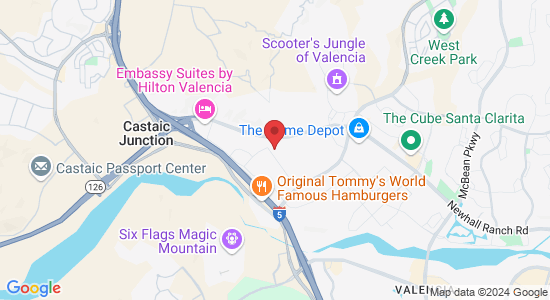The Complete Web Solutions Provider
Blogs
Blogs

Common Pitfalls in Website Performance and How to Avoid Them
Running a successful website is a lot like managing a bustling Los Angeles business – everything needs to work smoothly and efficiently. When we talk about website performance, we're diving into the nitty-gritty of how your site functions and, ultimately, how it serves your users. Let’s explore the frequent issues that can drag down your website’s speed and user experience and how to steer clear of these pitfalls.
Unoptimized Images
One of the most common culprits of slow websites is unoptimized images. We’ve all been there: you click on a link, and the page takes forever to load because it’s bogged down by huge image files. At Midnite Systems, we’ve seen this issue time and time again. It's like trying to run a marathon in heavy boots. The solution? Image compression. Tools like TinyPNG or ImageOptim can reduce the file size without compromising quality, giving your site the agility it needs.
Excessive HTTP Requests
Each element on your webpage – images, scripts, stylesheets – requires a separate HTTP request. The more requests, the longer it takes for your page to load. It’s akin to having too many cooks in the kitchen, each needing your attention. By minimizing these requests, you can significantly speed up your site. Combining files, reducing the number of elements, and using lazy loading for images and videos are effective strategies.
Lack of Caching
Imagine if every time you wanted a coffee, you had to reintroduce yourself to the barista, explain your order from scratch, and wait for them to remember how to make it. Frustrating, right? This is what happens to your returning visitors if your site doesn’t utilize caching. Caching stores static versions of your content, reducing the server load and speeding up delivery. Implementing browser caching and server-side caching solutions can make your website performance soar.
Inefficient Code
Code efficiency is paramount. Think of it as the engine of your high-performance sports car. If it’s not finely tuned, you’re not getting the speed you paid for. We at Midnite have optimized countless sites by cleaning up bloated code, minifying CSS and JavaScript, and removing unnecessary plugins. This not only improves load times but also enhances the overall user experience.
Server-Side Bottlenecks
No matter how optimized your frontend is, if your server is slow, your site will be slow. It’s like having a supercar but driving on a congested road. Choosing a reliable hosting provider and ensuring your server is configured correctly is crucial. Upgrading to a dedicated server or using a Content Delivery Network (CDN) can alleviate these bottlenecks, ensuring smooth, fast access to your site’s content.
Strategies for Optimization
Now, let’s dig into some specific strategies to tackle these performance issues head-on.
Image Compression
Start with your images. Tools like TinyPNG, JPEGmini, or ImageOptim can compress images without losing quality. Additionally, adopting modern formats like WebP can further reduce file sizes. This step alone can drastically improve your Site Speed for Users.
Minimize HTTP Requests
Audit your website to identify unnecessary HTTP requests. Combine CSS and JavaScript files, use inline styles for small CSS snippets, and consider lazy loading for images and videos. These steps can help reduce the number of requests and speed up your site.
Implement Caching
Use browser caching to store static files on users’ devices. Server-side caching, such as using Varnish or Redis, can handle dynamic content more efficiently. These methods ensure returning visitors experience faster load times and a smoother browsing experience.
Optimize Code
Clean up your codebase. Minify CSS and JavaScript files using tools like UglifyJS or CSSNano. Remove any redundant code or plugins. Regularly review and refactor your code to keep it lean and efficient.
Upgrade Your Hosting
Evaluate your current hosting plan. If you’re on a shared hosting plan, consider upgrading to a VPS or dedicated server for better performance. Implementing a CDN can also help distribute your content globally, reducing latency and improving load times.
User-First Approach
A key aspect of web performance is focusing on the user experience. A User-first Approach ensures that your site is designed with the user's needs in mind, making it more intuitive and efficient. This means prioritizing User-friendly Websites and User Interface Design to create a seamless and engaging experience.
Navigation for Users
Effective navigation is crucial. Poor navigation can frustrate users and increase bounce rates. Ensure your website has a clear and logical structure, with well-labeled menus and links. A good navigation system enhances user experience and helps with SEO optimization.
Landing Pages for Users
Landing pages are often the first point of contact for visitors. They need to load quickly and provide immediate value. Optimizing landing pages involves minimizing elements, using efficient images, and ensuring fast load times. This can greatly improve conversion rates and user satisfaction.
E-commerce for Users
For e-commerce sites, performance is even more critical. Slow loading times can lead to lost sales. Optimize your product pages, use a reliable payment gateway, and ensure that your E-commerce for Users experience is smooth and secure. Implementing Web Performance for Users can significantly impact your sales and user retention.
App Integration for Users
Integrating apps can enhance functionality but can also slow down your site if not done correctly. Ensure that any app integrations are necessary and that they are optimized for performance. This includes using asynchronous loading and minimizing the impact on your site’s speed.
Web Standards for Users
Adhering to web standards ensures compatibility across different browsers and devices. This improves the overall user experience and helps maintain a consistent look and feel. Following best practices in Web Standards for Users will make your site more reliable and user-friendly.
Website Usability for Users
Usability is about making your website easy and intuitive to use. This includes clear navigation, accessible content, and responsive design. By focusing on Website Usability for Users, you can ensure that visitors find what they need quickly and effortlessly.
Cross-platform Compatibility
With users accessing websites from various devices, ensuring cross-platform compatibility is essential. Your site should perform well on desktops, tablets, and smartphones. This involves responsive design and thorough testing across different platforms to ensure a seamless experience.
User-friendly Forms
Forms are a crucial part of many websites, whether for contact, registration, or checkout. Make sure your forms are User-friendly by keeping them simple, intuitive, and quick to complete. Use inline validation to help users correct errors in real-time.
Effective Call-to-Actions
Your call-to-actions (CTAs) should be clear, compelling, and easy to find. They guide users towards the actions you want them to take, such as signing up for a newsletter or making a purchase. Effective CTAs can significantly improve conversion rates and user engagement.
UX Design for Users
User Experience (UX) design is about creating a positive interaction between your site and its visitors. This includes everything from page load times to visual design and interactive elements. Investing in UX Design for Users ensures that your site is both functional and enjoyable to use.
UI Components for Users
User Interface (UI) components like buttons, menus, and sliders should be designed with the user in mind. They need to be intuitive, responsive, and consistent throughout your site. Well-designed UI components enhance the overall user experience and make your site easier to navigate.
Accelerated User Pages (AURP)
Accelerated User Pages (AURP) are designed to load quickly and provide a seamless user experience. By focusing on speed and efficiency, AURP can significantly improve user satisfaction and engagement. Implementing AURP strategies is crucial for keeping visitors on your site and reducing bounce rates.
Content Strategy for Users
A well-thought-out content strategy ensures that your site provides valuable and relevant information to your visitors. This involves regular updates, high-quality content, and a focus on the needs and interests of your audience. A strong Content Strategy for Users helps attract and retain visitors.
Marketing for Users
Effective marketing strategies are essential for driving traffic to your site. This includes SEO, social media marketing, and email campaigns. By focusing on Marketing for Users, you can increase visibility and attract a larger audience.
Conversion Optimization for Users
Conversion optimization involves tweaking various elements of your site to improve conversion rates. This can include simplifying forms, improving CTAs, and enhancing the overall user experience. Focusing on Conversion Optimization for Users helps turn visitors into customers.
Site Speed for Users
Site speed is a critical factor in user satisfaction and search engine rankings. Slow sites frustrate users and can lead to high bounce rates. Regularly test your site’s speed and implement improvements to ensure fast load times. Tools like Google PageSpeed Insights can help identify areas for improvement.
Web Analytics for Users
Understanding how users interact with your site is crucial for making informed decisions. Use web analytics tools to track user behavior, identify problem areas, and measure the effectiveness of your optimizations. Regularly reviewing Web Analytics for Users helps you stay on top of your site’s performance.
Website Best Practices for Users
Adhering to website best practices ensures that your site is reliable, efficient, and user-friendly. This includes following web standards, optimizing for speed, and focusing on user experience. By implementing Website Best Practices for Users, you can create a high-performing site that meets your users’ needs.
Website Testing for Users
Regular testing is essential to maintain a high-performing website. This includes usability testing, load testing, and cross-platform testing. Using Site Testing Tools for Users helps identify and fix issues before they impact your visitors.
User-friendly Layouts
A clean and intuitive layout is vital for user engagement. Overly complex designs can confuse visitors and lead to higher bounce rates. Focus on simplicity and clarity, ensuring that all elements are easy to find and navigate. This approach not only improves the user experience but also contributes to better SEO.
Site Accessibility for Users
Ensuring your website is accessible to all users, including those with disabilities, is both a legal requirement and a best practice. Use tools to check for accessibility issues and implement features such as alt text for images, keyboard navigation, and screen reader compatibility. Making your site accessible can broaden your audience and enhance user satisfaction.
Web Security for Users
Security is a top concern for users, especially when sharing personal information. Implementing strong security measures such as SSL certificates, regular security audits, and secure coding practices can protect your site and its users from threats. Prioritizing Web Security for Users builds trust and confidence in your brand.
CMS for Users
A robust Content Management System (CMS) is essential for managing and updating your website efficiently. Whether you’re using WordPress, Joomla, or another platform, ensure your CMS is configured for optimal performance and security. A well-maintained CMS makes it easier to provide fresh, relevant content to your users.
Web Design Tips for Users
Staying updated with the latest web design trends can keep your site looking modern and professional. Incorporate elements that enhance user experience, such as responsive design, clean typography, and intuitive navigation. Regularly updating your design can attract and retain visitors, making your site more appealing.
Traffic Analysis for Users
Understanding where your traffic comes from and how users interact with your site is crucial for optimization. Use analytics tools to track metrics such as page views, bounce rates, and conversion rates. This data can provide insights into what works well and what needs improvement, helping you make informed decisions.
User Engagement Strategies
Engaging users is key to maintaining a successful website. Implement strategies such as interactive content, personalized recommendations, and active social media presence. By keeping users engaged, you can increase retention, encourage repeat visits, and foster a loyal audience.
Click-through Rate for Users
Improving your click-through rate (CTR) can boost both user engagement and SEO. Use compelling titles, meta descriptions, and call-to-actions to attract clicks. Regularly testing and refining these elements can lead to higher CTR and better overall site performance.
User-friendly Images
Images play a significant role in user experience but can also impact performance. Optimize images for faster loading times without compromising quality. Use appropriate file formats, compression tools, and responsive images to ensure they look great on all devices.
SEO Audit for Users
Conducting regular SEO Audits for Users helps identify and fix issues that could be hurting your search engine rankings. This includes checking for broken links, optimizing meta tags, and ensuring mobile-friendliness. Regular audits keep your site in top shape and aligned with the latest SEO practices.
Web Standards Compliance for Users
Adhering to web standards ensures your site is compatible with different browsers and devices. Follow guidelines from organizations like W3C to maintain a high-quality, reliable website. Compliance not only improves user experience but also enhances your site’s credibility.
Website Plugins for Users
Plugins can add valuable functionality to your site, but too many can slow it down. Choose plugins carefully, focusing on those that provide essential features while maintaining performance. Regularly update and audit your plugins to avoid conflicts and vulnerabilities.
Site Load Time for Users
Fast load times are crucial for retaining visitors and improving SEO. Regularly test your site’s speed and implement best practices such as optimizing images, minimizing HTTP requests, and leveraging browser caching. Improving Site Load Time for Users ensures a smoother and more enjoyable user experience.
User-first Indexing
Google’s shift to mobile-first indexing means your site’s mobile version is now the primary focus for ranking. Ensure your site is fully optimized for mobile devices, providing a seamless experience for users on the go. This includes responsive design, fast load times, and easy navigation.
Optimized Content for Users
Content is king, but only if it’s optimized. Ensure your content is relevant, engaging, and updated regularly. Use keywords strategically, but avoid keyword stuffing. Focus on providing value to your users, which in turn will improve your SEO and user engagement.
User-friendly Navigation
Intuitive navigation is essential for a positive user experience. Organize your site’s structure logically, with clear labels and easy-to-find links. Implementing User-friendly Navigation can reduce bounce rates and help users find what they’re looking for quickly.
Web Hosting for Users
Choosing the right hosting provider is critical for performance and reliability. Consider factors such as uptime, customer support, and scalability when selecting a host. Reliable Web Hosting for Users ensures your site is always accessible and performs well under traffic spikes.
Site Architecture for Users
A well-planned site architecture enhances usability and SEO. Use a logical hierarchy and internal linking to help both users and search engines navigate your site. Good architecture improves the user experience and helps search engines index your content more effectively.
Analytics Tools for Users
Leveraging analytics tools can provide valuable insights into user behavior and site performance. Tools like Google Analytics can help track metrics such as traffic sources, user engagement, and conversion rates. Regularly reviewing Analytics Tools for Users ensures you stay informed and make data-driven decisions.
Lead Generation for Users
Effective lead generation strategies can turn visitors into customers. Use forms, CTAs, and landing pages to capture leads. Ensure these elements are User-friendly and optimized for conversion, providing value and encouraging users to take action.
User-friendly Buttons
Buttons are a fundamental part of your site’s interactivity. They should be clearly visible, easy to click, and labeled with actionable text. Well-designed buttons enhance the user experience and can significantly impact conversion rates.
User-friendly Fonts
Font choice can affect readability and user experience. Choose fonts that are easy to read on all devices and sizes. Consistent typography enhances your site’s aesthetic appeal and improves overall usability.
Web User Feedback for Users
Gathering feedback from users is essential for continuous improvement. Use surveys, feedback forms, and user testing to understand their needs and preferences. Incorporating Web User Feedback for Users helps refine your site and address any pain points.
User-friendly Sliders
Sliders can enhance visual appeal but should be used sparingly to avoid slowing down your site. Ensure sliders are optimized for performance and don’t detract from the user experience. Use them to highlight key content without overwhelming the user.
Web Design Inspiration for Users
Staying inspired by the latest web design trends can help keep your site fresh and engaging. Follow industry blogs, attend webinars, and explore design galleries to spark new ideas. Incorporating Web Design Inspiration for Users ensures your site remains visually appealing and up-to-date.
Site Testing Tools for Users
Regular testing with Site Testing Tools for Users helps identify and resolve performance issues. Use tools like Google PageSpeed Insights, GTmetrix, and Lighthouse to evaluate and optimize your site’s performance.
Site Heatmaps for Users
Heatmaps provide visual insights into user behavior, showing where visitors click, scroll, and spend the most time. Use this data to optimize your layout and content placement, ensuring important elements get the attention they deserve.
Web Design Services for Users
Partnering with a professional web design service can take your site to the next level. At Midnite Systems, we offer Web Design Services for Users that focus on creating stunning, high-performing websites tailored to your needs.
Midnite Systems
At Midnite Systems, we understand that a high-performing website is crucial for your business's success. By addressing common pitfalls such as unoptimized images, excessive HTTP requests, lack of caching, inefficient code, and server-side bottlenecks, you can significantly improve your site's speed and user experience. Implementing strategies like image compression, minimizing requests, optimizing code, and enhancing server performance can make a world of difference.
We are committed to helping you overcome any website performance challenges. Our team works tirelessly, often burning the midnight oil, to ensure your website not only meets but exceeds expectations. Ready to optimize your site and enhance user satisfaction? Book a discovery call with us today and let us show you how our expertise can transform your online presence.

Common Pitfalls in Website Performance and How to Avoid Them
Running a successful website is a lot like managing a bustling Los Angeles business – everything needs to work smoothly and efficiently. When we talk about website performance, we're diving into the nitty-gritty of how your site functions and, ultimately, how it serves your users. Let’s explore the frequent issues that can drag down your website’s speed and user experience and how to steer clear of these pitfalls.
Unoptimized Images
One of the most common culprits of slow websites is unoptimized images. We’ve all been there: you click on a link, and the page takes forever to load because it’s bogged down by huge image files. At Midnite Systems, we’ve seen this issue time and time again. It's like trying to run a marathon in heavy boots. The solution? Image compression. Tools like TinyPNG or ImageOptim can reduce the file size without compromising quality, giving your site the agility it needs.
Excessive HTTP Requests
Each element on your webpage – images, scripts, stylesheets – requires a separate HTTP request. The more requests, the longer it takes for your page to load. It’s akin to having too many cooks in the kitchen, each needing your attention. By minimizing these requests, you can significantly speed up your site. Combining files, reducing the number of elements, and using lazy loading for images and videos are effective strategies.
Lack of Caching
Imagine if every time you wanted a coffee, you had to reintroduce yourself to the barista, explain your order from scratch, and wait for them to remember how to make it. Frustrating, right? This is what happens to your returning visitors if your site doesn’t utilize caching. Caching stores static versions of your content, reducing the server load and speeding up delivery. Implementing browser caching and server-side caching solutions can make your website performance soar.
Inefficient Code
Code efficiency is paramount. Think of it as the engine of your high-performance sports car. If it’s not finely tuned, you’re not getting the speed you paid for. We at Midnite have optimized countless sites by cleaning up bloated code, minifying CSS and JavaScript, and removing unnecessary plugins. This not only improves load times but also enhances the overall user experience.
Server-Side Bottlenecks
No matter how optimized your frontend is, if your server is slow, your site will be slow. It’s like having a supercar but driving on a congested road. Choosing a reliable hosting provider and ensuring your server is configured correctly is crucial. Upgrading to a dedicated server or using a Content Delivery Network (CDN) can alleviate these bottlenecks, ensuring smooth, fast access to your site’s content.
Strategies for Optimization
Now, let’s dig into some specific strategies to tackle these performance issues head-on.
Image Compression
Start with your images. Tools like TinyPNG, JPEGmini, or ImageOptim can compress images without losing quality. Additionally, adopting modern formats like WebP can further reduce file sizes. This step alone can drastically improve your Site Speed for Users.
Minimize HTTP Requests
Audit your website to identify unnecessary HTTP requests. Combine CSS and JavaScript files, use inline styles for small CSS snippets, and consider lazy loading for images and videos. These steps can help reduce the number of requests and speed up your site.
Implement Caching
Use browser caching to store static files on users’ devices. Server-side caching, such as using Varnish or Redis, can handle dynamic content more efficiently. These methods ensure returning visitors experience faster load times and a smoother browsing experience.
Optimize Code
Clean up your codebase. Minify CSS and JavaScript files using tools like UglifyJS or CSSNano. Remove any redundant code or plugins. Regularly review and refactor your code to keep it lean and efficient.
Upgrade Your Hosting
Evaluate your current hosting plan. If you’re on a shared hosting plan, consider upgrading to a VPS or dedicated server for better performance. Implementing a CDN can also help distribute your content globally, reducing latency and improving load times.
User-First Approach
A key aspect of web performance is focusing on the user experience. A User-first Approach ensures that your site is designed with the user's needs in mind, making it more intuitive and efficient. This means prioritizing User-friendly Websites and User Interface Design to create a seamless and engaging experience.
Navigation for Users
Effective navigation is crucial. Poor navigation can frustrate users and increase bounce rates. Ensure your website has a clear and logical structure, with well-labeled menus and links. A good navigation system enhances user experience and helps with SEO optimization.
Landing Pages for Users
Landing pages are often the first point of contact for visitors. They need to load quickly and provide immediate value. Optimizing landing pages involves minimizing elements, using efficient images, and ensuring fast load times. This can greatly improve conversion rates and user satisfaction.
E-commerce for Users
For e-commerce sites, performance is even more critical. Slow loading times can lead to lost sales. Optimize your product pages, use a reliable payment gateway, and ensure that your E-commerce for Users experience is smooth and secure. Implementing Web Performance for Users can significantly impact your sales and user retention.
App Integration for Users
Integrating apps can enhance functionality but can also slow down your site if not done correctly. Ensure that any app integrations are necessary and that they are optimized for performance. This includes using asynchronous loading and minimizing the impact on your site’s speed.
Web Standards for Users
Adhering to web standards ensures compatibility across different browsers and devices. This improves the overall user experience and helps maintain a consistent look and feel. Following best practices in Web Standards for Users will make your site more reliable and user-friendly.
Website Usability for Users
Usability is about making your website easy and intuitive to use. This includes clear navigation, accessible content, and responsive design. By focusing on Website Usability for Users, you can ensure that visitors find what they need quickly and effortlessly.
Cross-platform Compatibility
With users accessing websites from various devices, ensuring cross-platform compatibility is essential. Your site should perform well on desktops, tablets, and smartphones. This involves responsive design and thorough testing across different platforms to ensure a seamless experience.
User-friendly Forms
Forms are a crucial part of many websites, whether for contact, registration, or checkout. Make sure your forms are User-friendly by keeping them simple, intuitive, and quick to complete. Use inline validation to help users correct errors in real-time.
Effective Call-to-Actions
Your call-to-actions (CTAs) should be clear, compelling, and easy to find. They guide users towards the actions you want them to take, such as signing up for a newsletter or making a purchase. Effective CTAs can significantly improve conversion rates and user engagement.
UX Design for Users
User Experience (UX) design is about creating a positive interaction between your site and its visitors. This includes everything from page load times to visual design and interactive elements. Investing in UX Design for Users ensures that your site is both functional and enjoyable to use.
UI Components for Users
User Interface (UI) components like buttons, menus, and sliders should be designed with the user in mind. They need to be intuitive, responsive, and consistent throughout your site. Well-designed UI components enhance the overall user experience and make your site easier to navigate.
Accelerated User Pages (AURP)
Accelerated User Pages (AURP) are designed to load quickly and provide a seamless user experience. By focusing on speed and efficiency, AURP can significantly improve user satisfaction and engagement. Implementing AURP strategies is crucial for keeping visitors on your site and reducing bounce rates.
Content Strategy for Users
A well-thought-out content strategy ensures that your site provides valuable and relevant information to your visitors. This involves regular updates, high-quality content, and a focus on the needs and interests of your audience. A strong Content Strategy for Users helps attract and retain visitors.
Marketing for Users
Effective marketing strategies are essential for driving traffic to your site. This includes SEO, social media marketing, and email campaigns. By focusing on Marketing for Users, you can increase visibility and attract a larger audience.
Conversion Optimization for Users
Conversion optimization involves tweaking various elements of your site to improve conversion rates. This can include simplifying forms, improving CTAs, and enhancing the overall user experience. Focusing on Conversion Optimization for Users helps turn visitors into customers.
Site Speed for Users
Site speed is a critical factor in user satisfaction and search engine rankings. Slow sites frustrate users and can lead to high bounce rates. Regularly test your site’s speed and implement improvements to ensure fast load times. Tools like Google PageSpeed Insights can help identify areas for improvement.
Web Analytics for Users
Understanding how users interact with your site is crucial for making informed decisions. Use web analytics tools to track user behavior, identify problem areas, and measure the effectiveness of your optimizations. Regularly reviewing Web Analytics for Users helps you stay on top of your site’s performance.
Website Best Practices for Users
Adhering to website best practices ensures that your site is reliable, efficient, and user-friendly. This includes following web standards, optimizing for speed, and focusing on user experience. By implementing Website Best Practices for Users, you can create a high-performing site that meets your users’ needs.
Website Testing for Users
Regular testing is essential to maintain a high-performing website. This includes usability testing, load testing, and cross-platform testing. Using Site Testing Tools for Users helps identify and fix issues before they impact your visitors.
User-friendly Layouts
A clean and intuitive layout is vital for user engagement. Overly complex designs can confuse visitors and lead to higher bounce rates. Focus on simplicity and clarity, ensuring that all elements are easy to find and navigate. This approach not only improves the user experience but also contributes to better SEO.
Site Accessibility for Users
Ensuring your website is accessible to all users, including those with disabilities, is both a legal requirement and a best practice. Use tools to check for accessibility issues and implement features such as alt text for images, keyboard navigation, and screen reader compatibility. Making your site accessible can broaden your audience and enhance user satisfaction.
Web Security for Users
Security is a top concern for users, especially when sharing personal information. Implementing strong security measures such as SSL certificates, regular security audits, and secure coding practices can protect your site and its users from threats. Prioritizing Web Security for Users builds trust and confidence in your brand.
CMS for Users
A robust Content Management System (CMS) is essential for managing and updating your website efficiently. Whether you’re using WordPress, Joomla, or another platform, ensure your CMS is configured for optimal performance and security. A well-maintained CMS makes it easier to provide fresh, relevant content to your users.
Web Design Tips for Users
Staying updated with the latest web design trends can keep your site looking modern and professional. Incorporate elements that enhance user experience, such as responsive design, clean typography, and intuitive navigation. Regularly updating your design can attract and retain visitors, making your site more appealing.
Traffic Analysis for Users
Understanding where your traffic comes from and how users interact with your site is crucial for optimization. Use analytics tools to track metrics such as page views, bounce rates, and conversion rates. This data can provide insights into what works well and what needs improvement, helping you make informed decisions.
User Engagement Strategies
Engaging users is key to maintaining a successful website. Implement strategies such as interactive content, personalized recommendations, and active social media presence. By keeping users engaged, you can increase retention, encourage repeat visits, and foster a loyal audience.
Click-through Rate for Users
Improving your click-through rate (CTR) can boost both user engagement and SEO. Use compelling titles, meta descriptions, and call-to-actions to attract clicks. Regularly testing and refining these elements can lead to higher CTR and better overall site performance.
User-friendly Images
Images play a significant role in user experience but can also impact performance. Optimize images for faster loading times without compromising quality. Use appropriate file formats, compression tools, and responsive images to ensure they look great on all devices.
SEO Audit for Users
Conducting regular SEO Audits for Users helps identify and fix issues that could be hurting your search engine rankings. This includes checking for broken links, optimizing meta tags, and ensuring mobile-friendliness. Regular audits keep your site in top shape and aligned with the latest SEO practices.
Web Standards Compliance for Users
Adhering to web standards ensures your site is compatible with different browsers and devices. Follow guidelines from organizations like W3C to maintain a high-quality, reliable website. Compliance not only improves user experience but also enhances your site’s credibility.
Website Plugins for Users
Plugins can add valuable functionality to your site, but too many can slow it down. Choose plugins carefully, focusing on those that provide essential features while maintaining performance. Regularly update and audit your plugins to avoid conflicts and vulnerabilities.
Site Load Time for Users
Fast load times are crucial for retaining visitors and improving SEO. Regularly test your site’s speed and implement best practices such as optimizing images, minimizing HTTP requests, and leveraging browser caching. Improving Site Load Time for Users ensures a smoother and more enjoyable user experience.
User-first Indexing
Google’s shift to mobile-first indexing means your site’s mobile version is now the primary focus for ranking. Ensure your site is fully optimized for mobile devices, providing a seamless experience for users on the go. This includes responsive design, fast load times, and easy navigation.
Optimized Content for Users
Content is king, but only if it’s optimized. Ensure your content is relevant, engaging, and updated regularly. Use keywords strategically, but avoid keyword stuffing. Focus on providing value to your users, which in turn will improve your SEO and user engagement.
User-friendly Navigation
Intuitive navigation is essential for a positive user experience. Organize your site’s structure logically, with clear labels and easy-to-find links. Implementing User-friendly Navigation can reduce bounce rates and help users find what they’re looking for quickly.
Web Hosting for Users
Choosing the right hosting provider is critical for performance and reliability. Consider factors such as uptime, customer support, and scalability when selecting a host. Reliable Web Hosting for Users ensures your site is always accessible and performs well under traffic spikes.
Site Architecture for Users
A well-planned site architecture enhances usability and SEO. Use a logical hierarchy and internal linking to help both users and search engines navigate your site. Good architecture improves the user experience and helps search engines index your content more effectively.
Analytics Tools for Users
Leveraging analytics tools can provide valuable insights into user behavior and site performance. Tools like Google Analytics can help track metrics such as traffic sources, user engagement, and conversion rates. Regularly reviewing Analytics Tools for Users ensures you stay informed and make data-driven decisions.
Lead Generation for Users
Effective lead generation strategies can turn visitors into customers. Use forms, CTAs, and landing pages to capture leads. Ensure these elements are User-friendly and optimized for conversion, providing value and encouraging users to take action.
User-friendly Buttons
Buttons are a fundamental part of your site’s interactivity. They should be clearly visible, easy to click, and labeled with actionable text. Well-designed buttons enhance the user experience and can significantly impact conversion rates.
User-friendly Fonts
Font choice can affect readability and user experience. Choose fonts that are easy to read on all devices and sizes. Consistent typography enhances your site’s aesthetic appeal and improves overall usability.
Web User Feedback for Users
Gathering feedback from users is essential for continuous improvement. Use surveys, feedback forms, and user testing to understand their needs and preferences. Incorporating Web User Feedback for Users helps refine your site and address any pain points.
User-friendly Sliders
Sliders can enhance visual appeal but should be used sparingly to avoid slowing down your site. Ensure sliders are optimized for performance and don’t detract from the user experience. Use them to highlight key content without overwhelming the user.
Web Design Inspiration for Users
Staying inspired by the latest web design trends can help keep your site fresh and engaging. Follow industry blogs, attend webinars, and explore design galleries to spark new ideas. Incorporating Web Design Inspiration for Users ensures your site remains visually appealing and up-to-date.
Site Testing Tools for Users
Regular testing with Site Testing Tools for Users helps identify and resolve performance issues. Use tools like Google PageSpeed Insights, GTmetrix, and Lighthouse to evaluate and optimize your site’s performance.
Site Heatmaps for Users
Heatmaps provide visual insights into user behavior, showing where visitors click, scroll, and spend the most time. Use this data to optimize your layout and content placement, ensuring important elements get the attention they deserve.
Web Design Services for Users
Partnering with a professional web design service can take your site to the next level. At Midnite Systems, we offer Web Design Services for Users that focus on creating stunning, high-performing websites tailored to your needs.
Midnite Systems
At Midnite Systems, we understand that a high-performing website is crucial for your business's success. By addressing common pitfalls such as unoptimized images, excessive HTTP requests, lack of caching, inefficient code, and server-side bottlenecks, you can significantly improve your site's speed and user experience. Implementing strategies like image compression, minimizing requests, optimizing code, and enhancing server performance can make a world of difference.
We are committed to helping you overcome any website performance challenges. Our team works tirelessly, often burning the midnight oil, to ensure your website not only meets but exceeds expectations. Ready to optimize your site and enhance user satisfaction? Book a discovery call with us today and let us show you how our expertise can transform your online presence.